Container Storage Interface
Container Storage Interface (CSI) 是从 v1.9 引入的容器存储接口,并于 v1.13 版本正式 GA。实际上,CSI 是整个容器生态的标准存储接口,同样适用于 Mesos、Cloud Foundry 等其他的容器集群调度系统。
版本信息
| Kubernetes | CSI Spec | Status |
|---|---|---|
| v1.9 | v0.1.0 | Alpha |
| v1.10 | v0.2.0 | Beta |
| v1.11-v1.12 | v0.3.0 | Beta |
| v1.13 | v0.3.0, v1.0.0 | GA |
Sidecar 容器版本
| Container Name | Description | CSI spec | Latest Release Tag |
|---|---|---|---|
| external-provisioner | Watch PVC and create PV | v1.0.0 | v1.0.1 |
| external-attacher | Operate VolumeAttachment | v1.0.0 | v1.0.1 |
| external-snapshotter | Operate VolumeSnapshot | v1.0.0 | v1.0.1 |
| node-driver-registrar | Register kubelet plugin | v1.0.0 | v1.0.2 |
| cluster-driver-registrar | Register CSIDriver Object | v1.0.0 | v1.0.1 |
| livenessprobe | Monitors health of CSI driver | v1.0.0 | v1.0.2 |
原理
类似于 CRI,CSI 也是基于 gRPC 实现。详细的 CSI SPEC 可以参考 这里,它要求插件开发者要实现三个 gRPC 服务:
- Identity Service:用于 Kubernetes 与 CSI 插件协调版本信息
- Controller Service:用于创建、删除以及管理 Volume 存储卷
- Node Service:用于将 Volume 存储卷挂载到指定的目录中以便 Kubelet 创建容器时使用(需要监听在
/var/lib/kubelet/plugins/[SanitizedCSIDriverName]/csi.sock)
由于 CSI 监听在 unix socket 文件上, kube-controller-manager 并不能直接调用 CSI 插件。为了协调 Volume 生命周期的管理,并方便开发者实现 CSI 插件,Kubernetes 提供了几个 sidecar 容器并推荐使用下述方法来部署 CSI 插件:
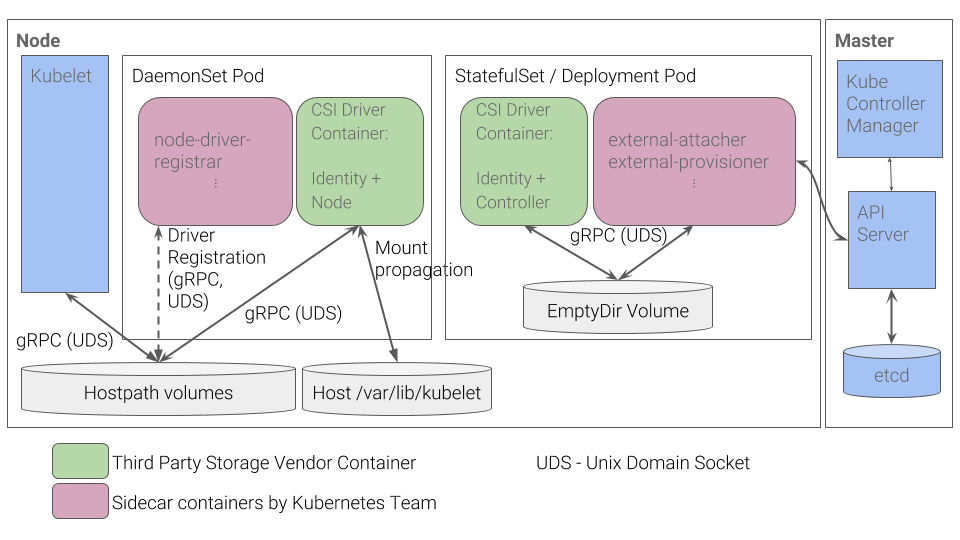
该部署方法包括:
- StatefuelSet:副本数为 1 保证只有一个实例运行,它包含三个容器
- 用户实现的 CSI 插件
- External Attacher:Kubernetes 提供的 sidecar 容器,它监听 VolumeAttachment 和 PersistentVolume 对象的变化情况,并调用 CSI 插件的 ControllerPublishVolume 和 ControllerUnpublishVolume 等 API 将 Volume 挂载或卸载到指定的 Node 上
- External Provisioner:Kubernetes 提供的 sidecar 容器,它监听 PersistentVolumeClaim 对象的变化情况,并调用 CSI 插件的 ControllerPublish 和 ControllerUnpublish 等 API 管理 Volume
- Daemonset:将 CSI 插件运行在每个 Node 上,以便 Kubelet 可以调用。它包含 2 个容器
- 用户实现的 CSI 插件
- Driver Registrar:注册 CSI 插件到 kubelet 中,并初始化 NodeId(即给 Node 对象增加一个 Annotation
csi.volume.kubernetes.io/nodeid)
配置
- API Server 配置:
--allow-privileged=true
--feature-gates=CSIPersistentVolume=true,MountPropagation=true
--runtime-config=storage.k8s.io/v1alpha1=true
- Controller-manager 配置:
--feature-gates=CSIPersistentVolume=true
- Kubelet 配置:
--allow-privileged=true
--feature-gates=CSIPersistentVolume=true,MountPropagation=true
示例
Kubernetes 提供了几个 CSI 示例,包括 NFS、ISCSI、HostPath、Cinder 以及 FlexAdapter 等。在实现 CSI 插件时,这些示例可以用作参考。
| Name | Status | More Information |
|---|---|---|
| Cinder | v0.2.0 | A Container Storage Interface (CSI) Storage Plug-in for Cinder |
| DigitalOcean Block Storage | v0.0.1 (alpha) | A Container Storage Interface (CSI) Driver for DigitalOcean Block Storage |
| AWS Elastic Block Storage | v0.0.1(alpha) | A Container Storage Interface (CSI) Driver for AWS Elastic Block Storage (EBS) |
| GCE Persistent Disk | Alpha | A Container Storage Interface (CSI) Storage Plugin for Google Compute Engine Persistent Disk |
| OpenSDS | Beta | For more information, please visit releases and https://github.com/opensds/nbp/tree/master/csi |
| Portworx | 0.2.0 | CSI implementation is available here which can be used as an example also. |
| RBD | v0.2.0 | A Container Storage Interface (CSI) Storage RBD Plug-in for Ceph |
| CephFS | v0.2.0 | A Container Storage Interface (CSI) Storage Plug-in for CephFS |
| ScaleIO | v0.1.0 | A Container Storage Interface (CSI) Storage Plugin for DellEMC ScaleIO |
| vSphere | v0.1.0 | A Container Storage Interface (CSI) Storage Plug-in for VMware vSphere |
| NetApp | v0.2.0 (alpha) | A Container Storage Interface (CSI) Storage Plug-in for NetApp's Trident container storage orchestrator |
| Ember CSI | v0.2.0 (alpha) | Multi-vendor CSI plugin supporting over 80 storage drivers to provide block and mount storage to Container Orchestration systems. |
| Nutanix | beta | A Container Storage Interface (CSI) Storage Driver for Nutanix |
| Quobyte | v0.2.0 | A Container Storage Interface (CSI) Plugin for Quobyte |
下面以 NFS 为例来看一下 CSI 插件的使用方法。
首先需要部署 NFS 插件:
git clone https://github.com/kubernetes-csi/drivers
cd drivers/pkg/nfs
kubectl create -f deploy/kubernetes
然后创建一个使用 NFS 存储卷的容器
kubectl create -f examples/kubernetes/nginx.yaml
该例中已直接创建 PV 的方式使用 NFS
apiVersion: v1
kind: PersistentVolume
metadata:
name: data-nfsplugin
labels:
name: data-nfsplugin
annotations:
csi.volume.kubernetes.io/volume-attributes: '{"server":"10.10.10.10","share":"share"}'
spec:
accessModes:
- ReadWriteOnce
capacity:
storage: 100Gi
csi:
driver: csi-nfsplugin
volumeHandle: data-id
---
apiVersion: v1
kind: PersistentVolumeClaim
metadata:
name: data-nfsplugin
spec:
accessModes:
- ReadWriteOnce
resources:
requests:
storage: 100Gi
selector:
matchExpressions:
- key: name
operator: In
values: ["data-nfsplugin"]
也可以用在 StorageClass 中
kind: StorageClass
apiVersion: storage.k8s.io/v1
metadata:
name: csi-sc-nfsplugin
provisioner: csi-nfsplugin
parameters:
---
apiVersion: v1
kind: PersistentVolumeClaim
metadata:
name: request-for-storage
spec:
accessModes:
- ReadWriteOnce
resources:
requests:
storage: 5Gi
storageClassName: csi-sc-nfsplugin