Linkerd2 (Conduit)
Linkerd2 (曾命名为 Conduit) 是 Buoyant 公司推出的下一代轻量级服务网格框架,开源在 https://github.com/linkerd/linkerd2。与 linkerd 不同的是,它专用于 Kubernetes 集群中,并且比 linkerd 更轻量级(基于 Rust 和 Go,没有了 JVM 等大内存的开销),可以以 sidecar 的方式把代理服务跟实际服务的 Pod 运行在一起(这点跟 Istio 类似)。Linkerd2 的主要特性包括:
- 轻量级,速度快,每个代理容器仅占用 10mb RSS,并且额外延迟只有亚毫妙级
- 安全,基于 Rust,默认开启 TLS
- 端到端可视化
- 增强 Kubernetes 的可靠性、可视性以及安全性
部署
$ linkerd install | kubectl apply -f -
namespace/linkerd configured
serviceaccount/linkerd-controller configured
clusterrole.rbac.authorization.k8s.io/linkerd-linkerd-controller configured
clusterrolebinding.rbac.authorization.k8s.io/linkerd-linkerd-controller configured
serviceaccount/linkerd-prometheus configured
clusterrole.rbac.authorization.k8s.io/linkerd-linkerd-prometheus configured
clusterrolebinding.rbac.authorization.k8s.io/linkerd-linkerd-prometheus configured
service/api configured
service/proxy-api configured
deployment.extensions/controller configured
service/web configured
deployment.extensions/web configured
service/prometheus configured
deployment.extensions/prometheus configured
configmap/prometheus-config configured
service/grafana configured
deployment.extensions/grafana configured
configmap/grafana-config configured
$ kubectl -n linkerd get svc
NAME TYPE CLUSTER-IP EXTERNAL-IP PORT(S) AGE
api ClusterIP 10.0.173.27 <none> 8085/TCP 163m
grafana ClusterIP 10.0.49.44 <none> 3000/TCP 163m
prometheus ClusterIP 10.0.205.82 <none> 9090/TCP 163m
proxy-api ClusterIP 10.0.170.201 <none> 8086/TCP 163m
web ClusterIP 10.0.88.136 <none> 8084/TCP,9994/TCP 163m
$ kubectl -n linkerd get pod
NAME READY STATUS RESTARTS AGE
controller-67489d768d-75wjz 5/5 Running 0 163m
grafana-5df745d8b8-pv6tf 2/2 Running 0 163m
prometheus-d96f9bf89-2s6jg 2/2 Running 0 163m
web-5cd59f97b6-wf8nk 2/2 Running 0 57s
Dashboard
$ linkerd dashboard
Linkerd dashboard available at:
http://127.0.0.1:37737/api/v1/namespaces/linkerd/services/web:http/proxy/
Grafana dashboard available at:
http://127.0.0.1:37737/api/v1/namespaces/linkerd/services/grafana:http/proxy/
Opening Linkerd dashboard in the default browser
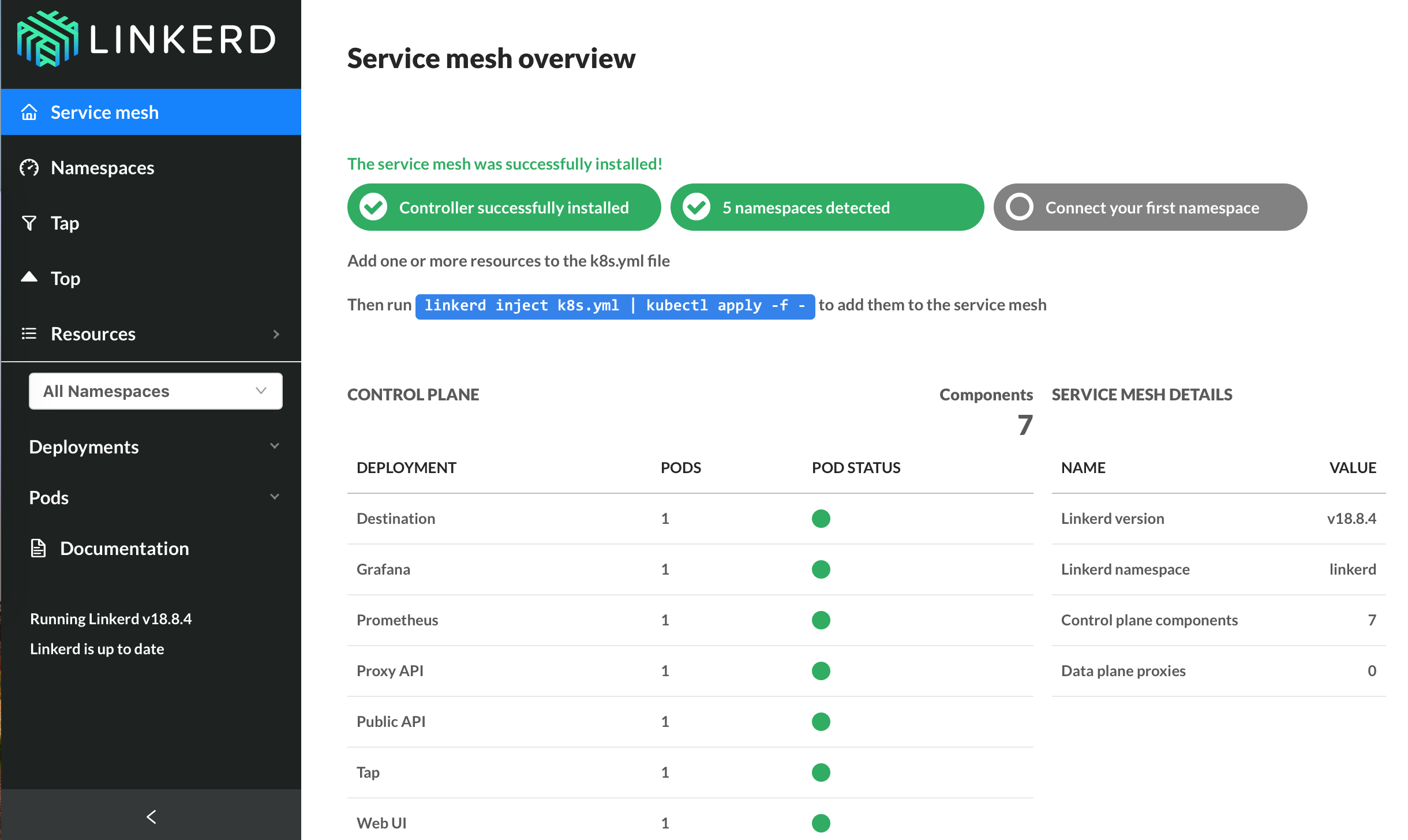
示例应用
curl https://run.linkerd.io/emojivoto.yml \
| linkerd inject - \
| kubectl apply -f -
查看服务的网络流量统计情况:
linkerd -n emojivoto stat deployment
NAME MESHED SUCCESS RPS LATENCY_P50 LATENCY_P95 LATENCY_P99 TLS
emoji 1/1 100.00% 8.1rps 1ms 1ms 1ms 0%
vote-bot 1/1 - - - - - -
voting 1/1 87.88% 1.1rps 1ms 1ms 1ms 0%
web 1/1 93.65% 2.1rps 1ms 9ms 88ms 0%
跟踪服务的网络流量
$ linkerd -n emojivoto tap deploy voting
req id=0:809 src=10.244.6.239:57202 dst=10.244.1.237:8080 :method=POST :authority=voting-svc.emojivoto:8080 :path=/emojivoto.v1.VotingService/VoteDoughnut
rsp id=0:809 src=10.244.6.239:57202 dst=10.244.1.237:8080 :status=200 latency=478µs
end id=0:809 src=10.244.6.239:57202 dst=10.244.1.237:8080 grpc-status=OK duration=7µs response-length=5B
req id=0:810 src=10.244.6.239:57202 dst=10.244.1.237:8080 :method=POST :authority=voting-svc.emojivoto:8080 :path=/emojivoto.v1.VotingService/VoteDoughnut
rsp id=0:810 src=10.244.6.239:57202 dst=10.244.1.237:8080 :status=200 latency=419µs
end id=0:810 src=10.244.6.239:57202 dst=10.244.1.237:8080 grpc-status=OK duration=8µs response-length=5B