layout: “post” title: “Hello world to Docker Mac” date: “2016-04-15 16:34”
终于等到了Docker for Mac。如之前期待的,体验真的很棒:
- 安装简单了,标准的Mac Application
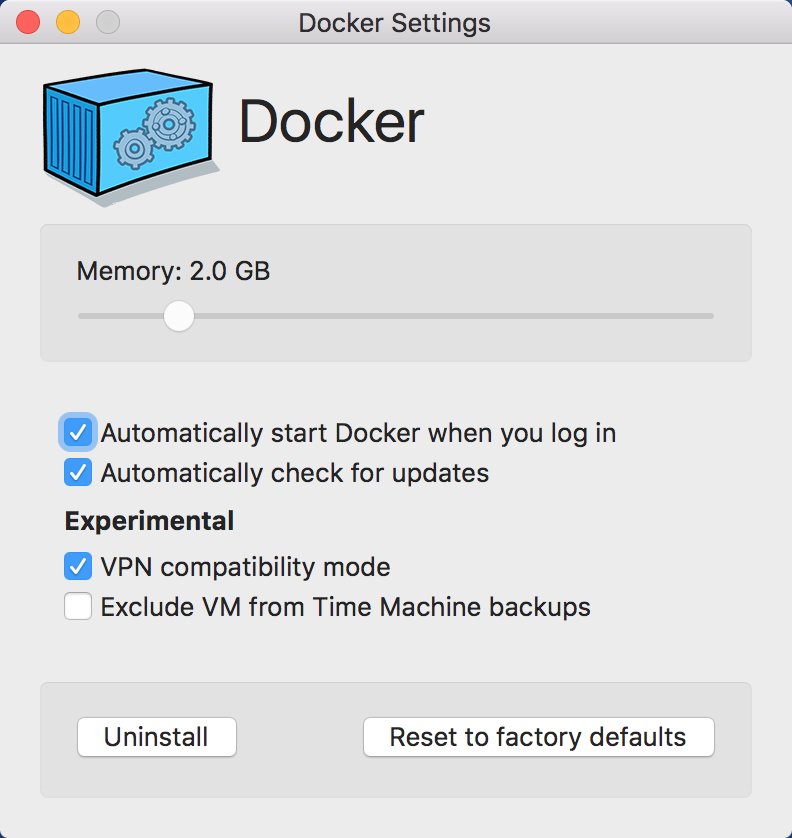
- VPN无障碍
- 原生的(osxfs)文件系统共享(其实还支持9p方式)
- Docker Application管理 xhyve VM,更改配置后会自动重启
- 速度快,在使用体验上跟在Linux上面已经差别不大
- 可以与docker toolbox共存:Docker for Mac也会像Linux上面一样监听一个
/var/run/docker.sock,这样客户端默认情况下就会走它的API;但也可以通过环境变量告诉docker CLI调用其他Docker Daemon的API(比如docker-machine管理的vm等)
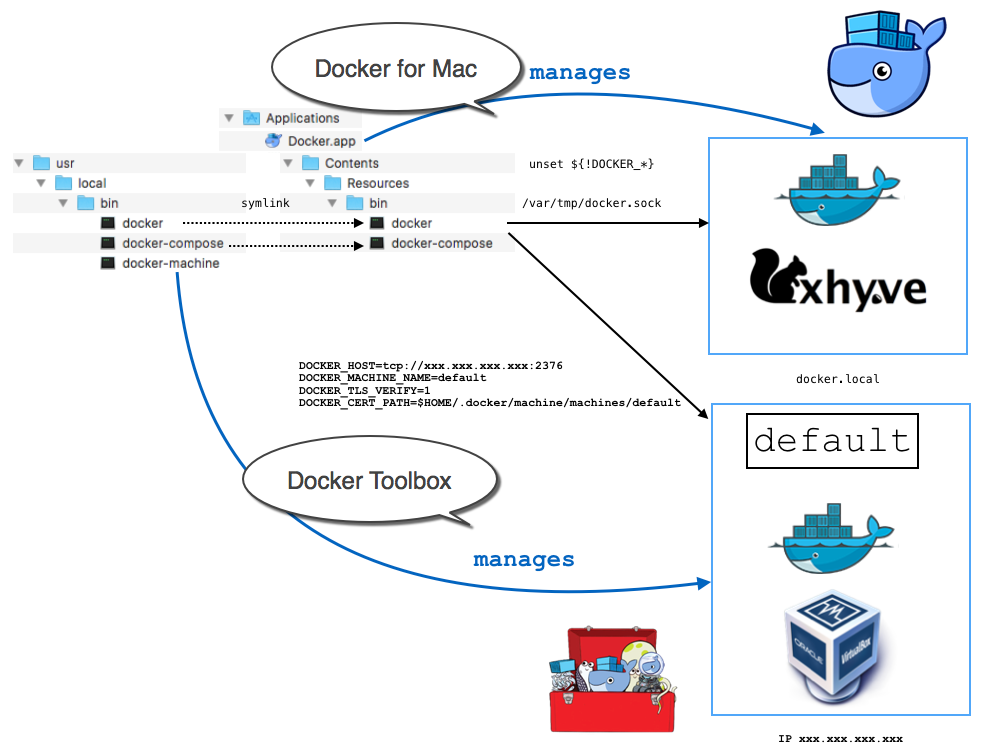
跑一个nginx试试:
➜ ~ docker version
Client:
Version: 1.11.0
API version: 1.23
Go version: go1.5.4
Git commit: 4dc5990
Built: Wed Apr 13 19:36:04 2016
OS/Arch: darwin/amd64
Server:
Version: 1.11.0
API version: 1.23
Go version: go1.5.4
Git commit: a5315b8
Built: Thu Apr 14 10:19:52 2016
OS/Arch: linux/amd64
➜ ~
➜ ~ ls /var/run/docker.sock
/var/run/docker.sock
➜ ~ docker run -itd -p 9191:80 nginx
53a8b3d5f1846273e10ff08086c679695d7f0536a9678e49b44990806ce03d54
➜ ~ curl localhost:9191
<!DOCTYPE html>
<html>
<head>
<title>Welcome to nginx!</title>
<style>
body {
width: 35em;
margin: 0 auto;
font-family: Tahoma, Verdana, Arial, sans-serif;
}
</style>
</head>
<body>
<h1>Welcome to nginx!</h1>
<p>If you see this page, the nginx web server is successfully installed and
working. Further configuration is required.</p>
<p>For online documentation and support please refer to
<a href="http://nginx.org/">nginx.org</a>.<br/>
Commercial support is available at
<a href="http://nginx.com/">nginx.com</a>.</p>
<p><em>Thank you for using nginx.</em></p>
</body>
</html>
当然了,由于还是Beta版,小问题还是有的。不过感觉目前的状态已经可以替代Linux vm作大部分的开发测试了。