分布式后台毫秒服务引擎
腾讯QQ团队于12月4日开源了一个服务开发运营框架,叫做毫秒服务引擎(Mass Service Engine in Cluster,MSEC),它集RPC、名字发现服务、负载均衡、业务监控、灰度发布、容量管理、日志管理、Key-Value存储于一体,目的是提高开发与运营的效率和质量。
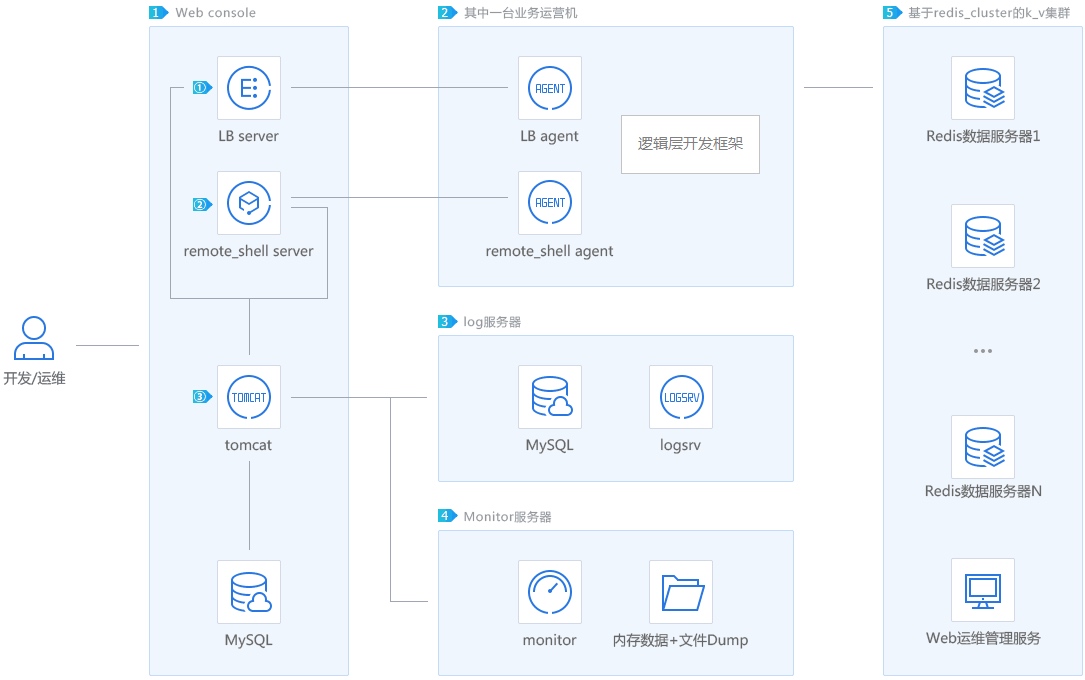
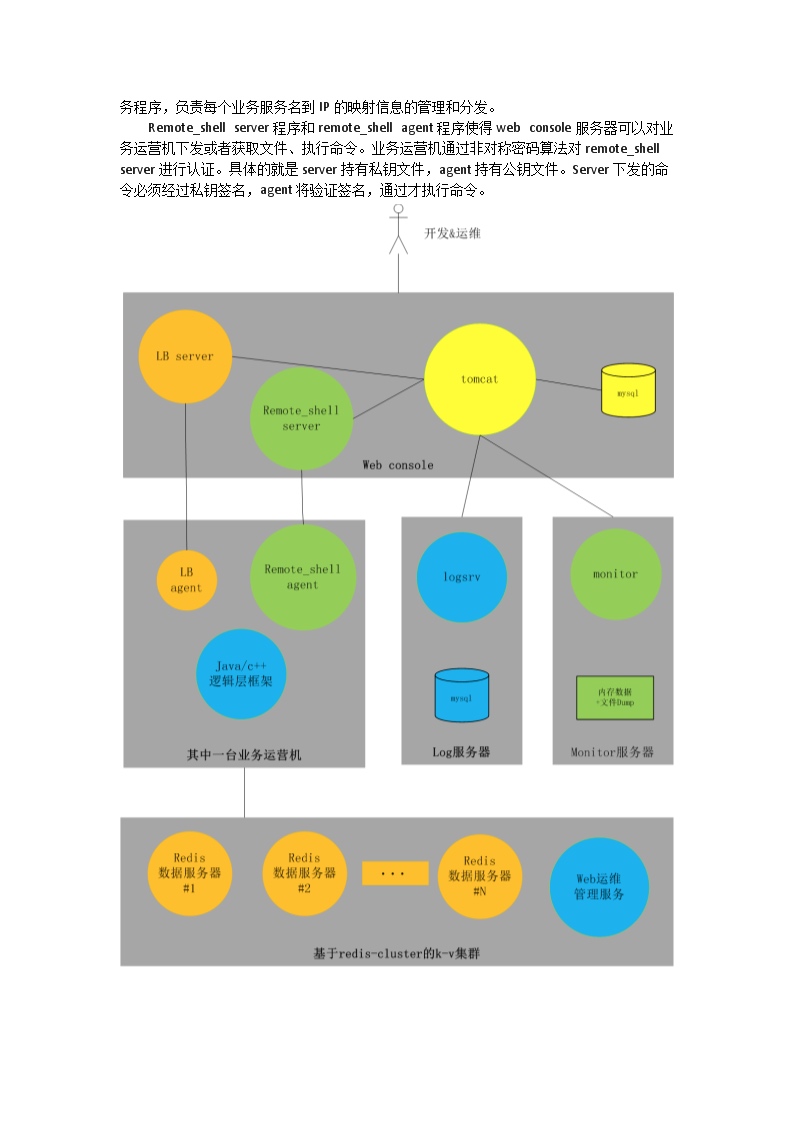
- 服务发现与负载均衡
- 集中管理每个服务(包括异构服务)的IP地址
- 服务之间RPC调用:服务名+接口名
- 路由的同时统计过去一段时间的成功率和时延
- 支持多种编程语言(通过Protocol buffer生成不同语言的接口),如C/C++、Java、PHP等
- Web化的管理界面(Tomcat)
- 存储:Redis cluster
- 官方网站:http://haomiao.qq.com
- Github:https://github.com/Tencent/MSEC
Understanding SELinux Roles
SELinux label包含4个部分user_u:role_r:type_t:level,每个用户可以访问的角色:
semanage user -l
Labeling MLS/ MLS/
SELinux User Prefix MCS Level MCS Range SELinux Roles
guest_u user s0 s0 guest_r
root user s0 s0-s0:c0.c1023 staff_r sysadm_r system_r unconfined_r
staff_u user s0 s0-s0:c0.c1023 staff_r sysadm_r system_r unconfined_r
sysadm_u user s0 s0-s0:c0.c1023 sysadm_r
system_u user s0 s0-s0:c0.c1023 system_r unconfined_r
unconfined_u user s0 s0-s0:c0.c1023 system_r unconfined_r
user_u user s0 s0 user_r
xguest_u user s0 s0 xguest_r
- system_r role is the default role for all processes started at boot
- You can not assign an SELinux user a role that is not listed
- object_r is not really a role, but more of a place holder. Roles only make sense for processes, not for files
- on the file system. But the SELinux label requires a role for all labels. object_r is the role that we use to fill the objects on disks role. Changing a process to run as object_r or trying to assign a different role to a file will always be denied by the kernel.
Kompose: a tool to go from Docker-compose to Kubernetes
- 把docker-compose.yml或dab转换为kubernetes service+deployment
- Github: https://github.com/kubernetes-incubator/kompose
$ kompose --bundle docker-compose-bundle.dab convert
WARN[0000]: Unsupported key networks - ignoring
file "redis-svc.json" created
file "web-svc.json" created
file "web-deployment.json" created
file "redis-deployment.json" created
$ kompose -f docker-compose.yml convert
WARN[0000]: Unsupported key networks - ignoring
file "redis-svc.json" created
file "web-svc.json" created
file "web-deployment.json" created
file "redis-deployment.json" created
2016年网络虚拟化趋势
- 市场持续升温:NV的市场已经是一个数十亿美元的市场,Cisco、Juniper、Nuage、VMware是NV市场的四大巨头,他们占据了NV市场的绝大多数收入
- 思科和VMware公布的数据显示其与NV相关的投资组合在2016年将近30亿美元
- 容器化:思科收购ContainerX,VMWare推出vSphere集成容器(VIC)
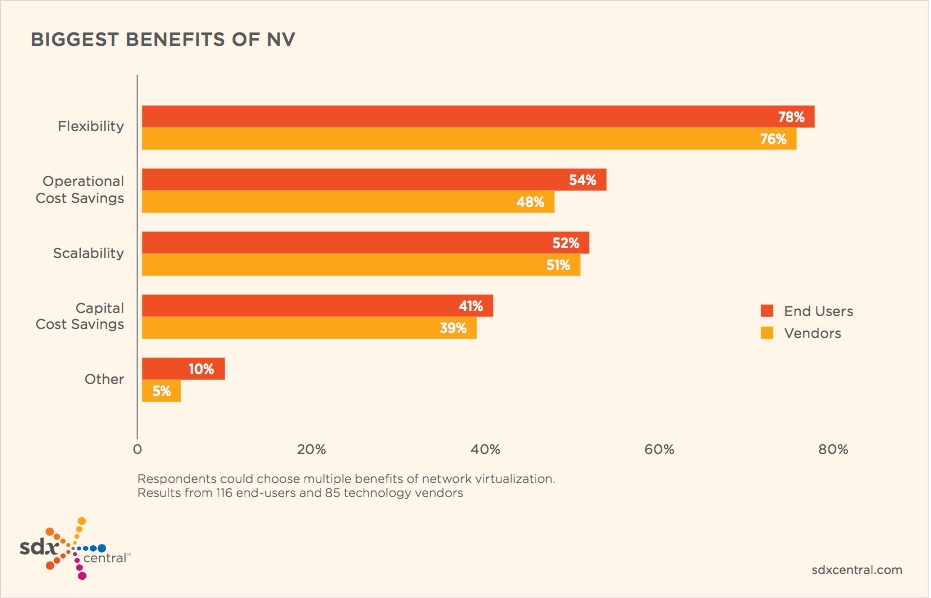
Amazon发布一大波新产品
- Amazon Lightsail:廉价VPS,价格跟LightSale, DO, VULTR, Linode相同。
- F1 instance with FPGA:VHDL和Verilog终于有出路了
- 今年是机器学习大火的一年,Amazon也随大流(微软、Google)推出了AI服务:
- Amazon Rekognition图像处理和分析
- Amazon Lex自然语言处理
- Amazon Polly文本到语音的转换
- AWS Snowmobile:带宽从来都不是问题

Linux bcc/BPF tcplife
# ./tcplife -D 80
PID COMM LADDR LPORT RADDR RPORT TX_KB RX_KB MS
27448 curl 100.66.11.247 54146 54.154.224.174 80 0 1 263.85
27450 curl 100.66.11.247 20618 54.154.164.22 80 0 1 243.62
27452 curl 100.66.11.247 11480 54.154.43.103 80 0 1 231.16
27454 curl 100.66.11.247 31382 54.154.15.7 80 0 1 249.95
27456 curl 100.66.11.247 33416 52.210.59.223 80 0 1 545.72
27458 curl 100.66.11.247 16406 52.30.140.35 80 0 1 222.29
27460 curl 100.66.11.247 11634 52.30.133.135 80 0 1 217.52
27462 curl 100.66.11.247 25660 52.30.126.182 80 0 1 250.81
[...]
# ./tcplife -h
usage: tcplife [-h] [-T] [-t] [-w] [-s] [-p PID] [-L LOCALPORT]
[-D REMOTEPORT]
Trace the lifespan of TCP sessions and summarize
optional arguments:
-h, --help show this help message and exit
-T, --time include time column on output (HH:MM:SS)
-t, --timestamp include timestamp on output (seconds)
-w, --wide wide column output (fits IPv6 addresses)
-s, --csv comma seperated values output
-p PID, --pid PID trace this PID only
-L LOCALPORT, --localport LOCALPORT
comma-separated list of local ports to trace.
-D REMOTEPORT, --remoteport REMOTEPORT
comma-separated list of remote ports to trace.
examples:
./tcplife # trace all TCP connect()s
./tcplife -t # include time column (HH:MM:SS)
./tcplife -w # wider colums (fit IPv6)
./tcplife -stT # csv output, with times & timestamps
./tcplife -p 181 # only trace PID 181
./tcplife -L 80 # only trace local port 80
./tcplife -L 80,81 # only trace local ports 80 and 81
./tcplife -D 80 # only trace remote port 80
cgroup namespace
之前,在一个容器查看/proc/$PID/cgroup,或者在容器挂载cgroup时,会看到整个系统的cgroup信息;在内核从4.6开始,支持cgroup namespace (https://lwn.net/Articles/618873/)。
(1)可以限制容器的cgroup filesytem视图,使得在容器中也可以安全的使用cgroup; (2)此外,会使容器迁移更加容易;在迁移时,/proc/self/cgroup需要复制到目标机器,这要求容器的cgroup路径是唯一的,否则可能会与目标机器冲突。有了cgroupns,每个容器都有自己的cgroup filesystem视图,不用担心这种冲突。